Frequently Asked Questions
My pattern does not work, why?
- Use the Playground: Test your pattern in the ast-grep playground.
- Check for Valid Code: Make sure your pattern is valid code that tree-sitter can parse.
- Ensure Correctness: Use a pattern object to ensure your code is correct and unambiguous.
- Explore Examples: See ast-grep's catalog for more examples.
The most common scenario is that you only want to match a sub-expression or one specific AST node in a whole syntax tree. However, the code fragment corresponding to the sub-expression may not be valid code. To make the code can be parsed by tree-sitter, you probably need more context instead of providing just code fragment.
For example, if you want to match key-value pair in JSON, writing "key": "$VAL" will not work because it is not a legal JSON.
Instead, you can provide context via the pattern object. See playground code.
rule:
pattern:
context: '{"key": "$VAL"}'
selector: pairThe idea is that you can write full an valid code in the context field and use selector to select the sub-AST node.
This trick can be used in other languages as well, like C and Go. That said, pattern is not always the best choice for code search. Rule can be more expressive and powerful.
My Rule does not work, why?
Here are some tips to debug your rule:
- Use the ast-grep playground to test your rule.
- Simplify your rule to the minimal possible code that reproduces the issue.
- Confirm pattern's matched AST nodes are expected. e.g. statement and expression are different matches. This usually happens when you use
followsorprecedesin the rule. - Check the rule order. The order of rules matters in ast-grep especially when using meta variables with relational rules.
CLI and Playground produce different results, why?
There are two main reasons why the results may differ:
- Parser Version: The CLI may use a different version of the tree-sitter parser than the Playground. Playground parsers are updated less frequently than the CLI, so there may be differences in the results.
- Text Encoding: The CLI and Playground use different text encodings. CLI uses utf-8, while the Playground uses utf-16. The encoding difference may cause different fallback parsing during error recovery.
To debug the issue, you can use the --debug-query in the CLI to see the parsed AST nodes and meta variables.
ast-grep run -p <PATTERN> --debug-query astThe debug output will show the parsed AST nodes and you can compare them with the Playground. You can also use different debug formats like cst or pattern.
Different results are usually caused by incomplete or wrong code snippet in the pattern. A common fix is to provide a complete context code via the pattern object.
rule:
pattern:
context: 'int main() { return 0; }'
selector: functionSee Pattern Deep Dive for more context. Alternatively, you can try rule instead.
Note --debug-query is not only for pattern, you can pass source code as pattern to see the parsed AST.
Text encoding impacts tree-sitter error recovery.
Tree-sitter is a robust parser that can recover from syntax errors and continue parsing the rest of the code. The exact strategy for error recovery is implementation-defined and uses a heuristic to determine the best recovery strategy. See tree-sitter issue for more details.
Text-encoding will affect the error recovery because it changed the cost of different recovery strategies.
If you find the inconsistency between CLI and Playground, try confirming the playground version by hovering over the language label in playground, and the CLI version by this file.
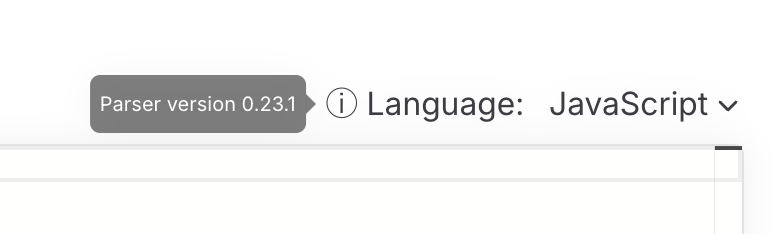
Found inconsistency?
You can also open an issue in the Playground repository if you find outdated parsers. Contribution to update the Playground parser is warmly welcome!
MetaVariable does not work, why?
- Correct Naming: Start meta variables with the
$sign, followed by uppercase letters (A-Z), underscores (_), or digits (1-9). - Single AST Node: A meta variable should be a single AST node. Avoid mixing meta variables with other text in one AST node. For example,
mix$OTHER_VARoruse$HOOKwill not work. - Named AST Nodes: By default, a meta variable matches only named AST nodes. Use double dollar signs like
$$UNNAMEDto match unnamed nodes.
Multiple MetaVariable does not work
Multiple meta variables in ast-grep, such as $$$MULTI, are lazy. They stop matching nodes if the first node after them can match.
For example, foo($$$A, b, $$$C) matches foo(a, c, b, b, c). $$$A stops before the first b and only matches a, c.
This design follows TypeScript's template literal types (${infer VAR}Literal) to ensure multiple meta variables always produce a match or non-match in linear time.
Pattern cannot match my use case, how?
Patterns are a quick and easy way to match code in ast-grep, but they might not handle complex code. YAML rules are much more expressive and make it easier to specify complex code.
I want to pattern match function call starts with some prefix string, how can I do that?
It is common to find function name or variable name following some naming convention like a function must starts with specific prefix.
For example, React Hook in JavaScript requires function names start with use. Another example will be using io_uring in Linux asynchronous programming.
You may start with pattern like use$HOOK or io_uring_$FUNC. However, they are not valid meta variable names since the AST node text does not start with the dollar sign.
The workaround is using constraints in YAML rule and regex rule.
rule:
pattern: $HOOK($$$ARGS)
constraints:
HOOK: { regex: '^use' }MetaVariable must be one single AST node
Meta variables cannot be mixed with prefix/suffix string . use$HOOK and io_uring_$FUNC are not valid meta variables. They are parsed as one AST node as whole, and ast-grep will not treat them as valid meta variable name.
How to reuse rule for similar languages like TS/JS or C/C++?
ast-grep does not support multiple languages in one rule because:
- Different ASTs: Similar languages still have different ASTs. For instance, JS and TS have different parsing trees for the same function declaration code.
- Different Kinds: Similar languages may have different AST node kinds. Since ast-grep reports non-existing kinds as errors, there is no straightforward way to report error for kind only existing in one language.
- Debugging Experience: Mixing languages in one rule requires users to test the rule in both languages. This can be confusing and error-prone, especially when unexpected results occur.
Supporting multi-lang rule is a challenging task for both tool developers and users. Instead, we recommend two approaches:
- Always use the superset language: Rule reusing usually happens when one language is a superset of another, e.g., TS and JS. In this case, you can use
languageGlobsto parse files in the superset language. This is more suitable if you don't need to distinguish between the two languages. - Write Separate Rules: Generate separate rules for each language. This approach is suitable when you do need to handle the differences between the languages.
If you have a better, clearer and easier proposal to support multi-lang rule, please leave a comment under this issue.
Why is rule matching order sensitive?
ast-grep's rule matching is a step-by-step process. It matches one atomic rule at a time, stores the matched meta-variable, and proceeds to the next rule until all rules are matched.
Rule matching is ordered because previous rules' matched meta-variables can affect later rules. Only the first rule can specify what a $META_VAR matches, and later rules can only match the content captured by the first rule without modifying it.
Let's see an example. Suppose we want to find a recursive function in JavaScript. This rule can do the trick.
id: recursive-call
language: JavaScript
rule:
all:
- pattern: function $F() { $$$ }
- has:
pattern: $F()
stopBy: endfunction recurse() {
foo()
recurse()
}The rule works because the pattern function $F() { $$$ } matches first, capturing $F as recurse. The later has rule then looks for a recurse() call based on the matched $F.
If we swap the order of rules, it will produce no match.
id: recursive-call
language: JavaScript
rule:
all:
- has: # N.B. has is the first rule
pattern: $F()
stopBy: end
- pattern: function $F() { $$$ }In this case, the has rule matches first and captures $F as foo since foo() is the first function call matching the pattern $F(). The later rule function $F() { $$$ } will only find the foo declaration instead of recurse.
TIP
Using all to specify the order of rule matching can be helpful when debugging YAML rules.
What does unordered rule object imply?
A rule object in ast-grep is an unordered dictionary. The order of rule application is implementation-defined. Currently, ast-grep applies atomic rules first, then composite rules, and finally relational rules.
If your rule depends on using meta variables in later rules, the best way is to use the all rule to specify the order of rules.
kind and pattern rules are not working together, why?
The most common scenario is that your pattern is parsed as a different AST node than you expected. And you may use kind rule to filter out the AST node you want to match. This does not work in ast-grep for two reasons:
- tree-sitter, the underlying parser library, does not offer a way to parse a string of a specific kind. So
kindrule cannot be used to change the parsing outcome of apattern. - ast-grep rules are mostly independent of each other, except sharing meta-variables during a match.
patternwill behave the same regardless of anotherkindrule.
To specify the kind of a pattern, you need to use pattern object.
For example, to match class field in JavaScript, a kind + pattern rule will not work:
# these are two separate rules
pattern: a = 123 # rule 1
kind: field_definition # rule 2This is because pattern a = 123 is parsed as assignment_expression. Pattern and kind are two separate rules. And using them together will match nothing because no AST will have both assignment_expression and field_definition kind at once.
Instead, you need to use pattern object to provide enough context code for the parser to parse the code snippet as field_definition:
# this is one single pattern rule!
pattern:
context: 'class A { a = 123 }' # provide full context code
selector: field_definition # select the effective patternNote the rule above is one single pattern rule, instead of two. The context field provides the full unambiguous code snippet of class. So the a = 123 will be parsed as field_definition. The selector field then selects the field_definition node as the effective pattern matcher.
Does ast-grep support some advanced static analysis?
Short answer: NO.
Long answer: ast-grep at the moment does not support the following information:
- scope analysis
- type information
- control flow analysis
- data flow analysis
- taint analysis
- constant propagation
More concretely, it is not easy, or even possible, to achieve the following tasks in ast-grep:
- Find variables that are not defined/used in the current scope.
- Find variables of a specific type.
- Find code that is unreachable.
- Find code that is always executed.
- Identify the flow of user input.
Also see tool comparison for more information.
I don't want to read the docs / I don't understand the docs / The docs are too long / I have an urgent request
Open Source Software is served "as-is" by volunteers. We appreciate your interest in ast-grep, but we also have limited time and resources to address every request.
We appreciate constructive feedback and are always looking for ways to improve the documentation and the tool itself. There are several ways you can help us or yourself:
- Ask Copilot or other AI assistants to help you understand the docs.
- Provide feedbacks or pull requests on the documentation.
- Browse Discord, StackOverflow or Reddit.
If you just want an answer without effort, let the author write a rule for you.